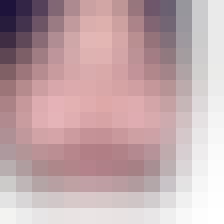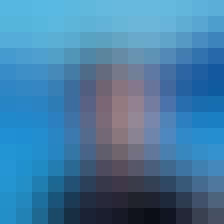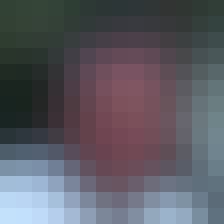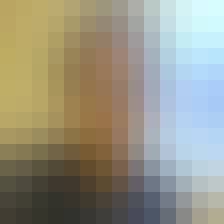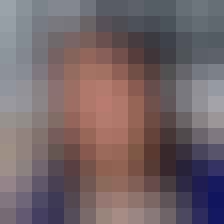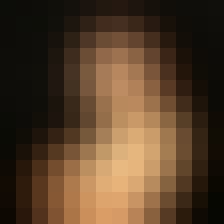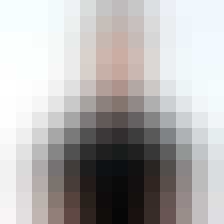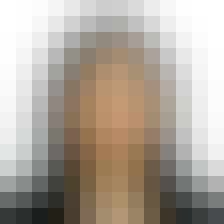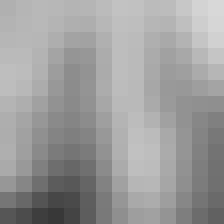- Data Science
- Spreadsheet
- Data Analysis
- Microsoft Excel
- Pivot Table
- Data Visualization (DataViz)
- IBM Cognos Analytics
- Dashboard
- R Programming
- Select (Sql)
- Relational Databases (RDBMS)
- Tables (Database)
IBM Data Analytics with Excel and R Professional Certificate
Kickstart Your Data Analytics Career w/ Excel & R. Master the data analysis and visualization tools to transform data into information and insights.
Offered By
 IBM Data Analytics with Excel and R Professional CertificateIBM Skills Network
IBM Data Analytics with Excel and R Professional CertificateIBM Skills NetworkWhat you will learn
Utilize Excel spreadsheets to perform a variety of data analysis tasks like data wrangling, using pivot tables, data mining, & creating charts
Complete the data analysis process, including data preparation, statistical analysis, predictive modeling, using R, R Studio, and Jupyter
Create relational databases and tables, query data, sort, filter and aggregate result sets using SQL and R from JupyterLab
Communicate your data findings using various data visualization techniques including, charts, plots & interactive dashboards with Cognos and R Shiny
Skills you will gain
About this Professional Certificate
Applied Learning Project
Throughout this Professional Certificate, you will complete hands-on labs and projects to help you gain practical experience with Excel, Cognos Analytics, SQL, and the R programing language and related libraries for data science, including Tidyverse, Tidymodels, R Shiny, ggplot2, Leaflet, and rvest.
In the final course in this Professional Certificate, you will complete a capstone project that applies what you have learned to a challenge that requires data collection, analysis, basic hypothesis testing, visualization, and modelling to be performed on real-world datasets.
No prior experience or degrees required.
No prior experience or degrees required.
What is a Professional Certificate?
Build the Skills to Get Job Ready
Whether you’re looking to start a new career, or change your current one, Professional Certificates on Coursera help you become job ready. Learn at your own pace, whenever and wherever it’s most convenient for you. Enroll today and explore a new career path with a 7 day free trial. You can pause your learning or end your subscription at any time.
Hands-On Projects
Apply your skills with hands-on projects and build a portfolio that showcases your job readiness to potential employers. You'll need to successfully finish the project(s) to earn your Certificate.
Earn a Career Credential
When you complete all of the courses in the program, you'll earn a Certificate to share with your professional network as well as unlock access to career support resources to help you kickstart your new career. Many Professional Certificates have hiring partners that recognize the Professional Certificate credential and others can help prepare you for a certification exam. You can find more information on individual Professional Certificate pages where it applies.
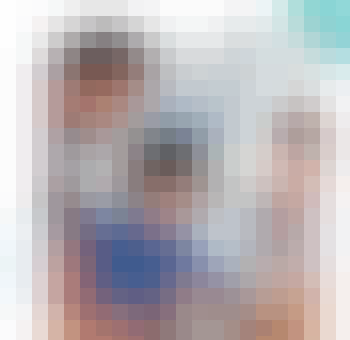
There are 9 Courses in this Professional Certificate
Introduction to Data Analytics
This course presents a gentle introduction into the concepts of data analysis, the role of a Data Analyst, and the tools that are used to perform daily functions. You will gain an understanding of the data ecosystem and the fundamentals of data analysis, such as data gathering or data mining. You will then learn the soft skills that are required to effectively communicate your data to stakeholders, and how mastering these skills can give you the option to become a data driven decision maker.
Excel Basics for Data Analysis
This course is designed to provide you with basic working knowledge for using Excel spreadsheets for Data Analysis. It covers some of the first steps for working with spreadsheets and their usage in the process of analyzing data. It includes plenty of videos, demos, and examples for you to learn, followed by step-by-step instructions for you to apply and practice on a live spreadsheet.
Data Visualization and Dashboards with Excel and Cognos
This course covers some of the first steps in the development of data visualizations using spreadsheets and dashboards. Begin the process of telling a story with your data by creating the many types of charts that are available in spreadsheets like Excel. Explore the different tools of a spreadsheet, such as the important pivot function and the ability to create dashboards and learn how each one has its own unique property to transform your data. Continue to gain valuable experience by becoming familiar with the popular analytics tool - IBM Cognos Analytics - to create interactive dashboards.
Assessment for Data Analysis and Visualization Foundations
This is the final course in the Data Analysis and Visualization Foundations Specialization. It contains a graded final examination covering content from three courses: Introduction to Data Analytics, Excel Basics for Data Analysis, and Data Visualization and Dashboards with Excel and Cognos.
Offered by
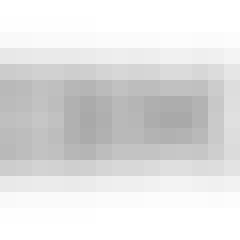
IBM Skills Network
IBM is the global leader in business transformation through an open hybrid cloud platform and AI, serving clients in more than 170 countries around the world. Today 47 of the Fortune 50 Companies rely on the IBM Cloud to run their business, and IBM Watson enterprise AI is hard at work in more than 30,000 engagements. IBM is also one of the world’s most vital corporate research organizations, with 28 consecutive years of patent leadership. Above all, guided by principles for trust and transparency and support for a more inclusive society, IBM is committed to being a responsible technology innovator and a force for good in the world.
Frequently Asked Questions
What is the refund policy?
Can I just enroll in a single course?
Is this course really 100% online? Do I need to attend any classes in person?
How long does it take to complete the Professional Certificate?
What background knowledge is necessary?
Do I need to take the courses in a specific order?
Will I earn university credit for completing the Professional Certificate?
What will I be able to do upon completing the Professional Certificate?
How is this Professional Certificate different from the IBM Data Analyst Professional Certificate?
More questions? Visit the Learner Help Center.